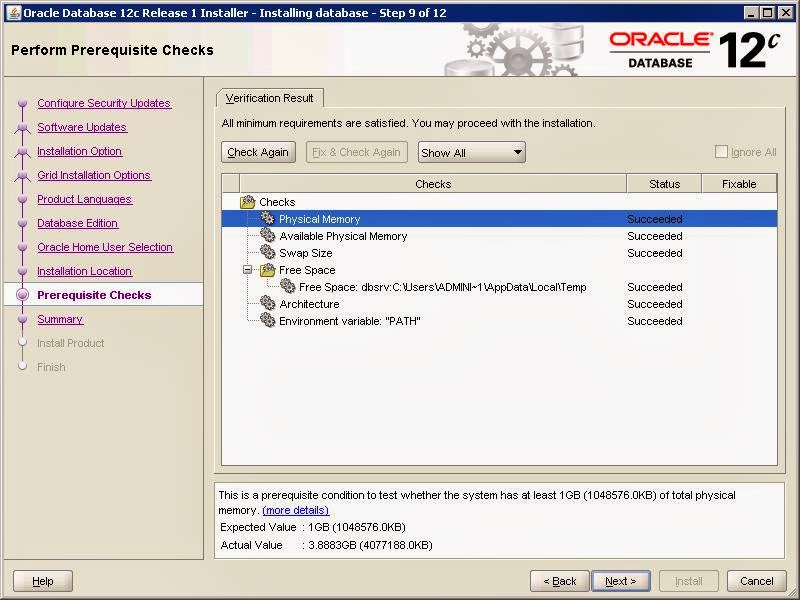PARAMETERS
|
PRIMARY
|
STANDBY
|
Clusterware
|
11g R2 Grid Infrastructure (11.2.0.3)
|
11g R2 Grid Infrastructure
(11.2.0.3)
|
Cluster Nodes
|
psrv1, psrv2
(2-node RAC)
|
drsrv1, drsrv2
(2-node RAC)
|
SCAN
|
psrv-scan.feco.com
|
drsrv-scan.hamid.com
|
SCAN listener Host/port
|
SCAN VIPs (port 1521)
|
SCAN VIPs (port 1521)
|
VIPs
|
psrv1-vip, psrv2-vip
|
drsrv1-vip, drsrv2-vip
|
DB_UNIQUE_NAME
|
pdb
|
drdb
|
DB_NAME
|
pdb
|
pdb
|
DB Instances
|
pdb1, pdb2
|
drdb1, drdb2
|
DB LISTENER
|
pdb_LISTENER
|
pdb_LISTENER
|
DB Listener Host/port
|
psrv1-vip, psrv2-vip
|
drsrv1-vip, drsrv2-vip
|
DB STORAGE
|
ASM
|
ASM
|
File Management
|
OMF
|
OMF
|
ASM diskgroup for DB files
|
DATA
|
DATA
|
ASM Diskgroup for Recovery
Files
|
FRA
|
FRA
|
ORACLE_HOME
|
E:\app\oracle\product\11.2.0\dbhome_1
|
E:\app\oracle\product
\11.2.0\dbhome_1
|
11g R2 RAC version
|
11.2.0.3
|
11.2.0.3
|
OS
|
Windows server 2008 R2
|
Windows server 2008 R2
|
·
2-node 11g R2 Grid Infrastructure (11.2.0.3) has been
installed and configured.
·
2-node RAC software (11.2.0.3) has been installed and
configured.
·
ASM diskgroup DATA and FRA has been created.
·
Database “PDB” is created on ASM and configured to use OMFs.
·
Database Instances are configured with LOCAL_LISTENER and
REMOTE_LISTENER parameters.
·
2-node 11g R2 Grid Infrastructure (11.2.0.3) has been
installed and configured.
·
2-node RAC software (11.2.0.3) has been installed and
configured.
·
ASM diskgroup DATA and FRA has been created.
·
Prepare Primary Site
·
Prepare Standby Site
·
Create RAC Physical Standby Database
·
Configure Data Guard Broker
·
Perform Switchover using DG Broker
·
Enable Force Logging.
·
Modify init Parameters.
·
Enable Archivelog Mode.
·
Create the SLRs (Standby Redo Logs).
·
Backup the Database for Standby
·
Create pfile for standby database.
·
Update the tnsnames.ora.
alter database force logging;
Those are the parameters we are going to
pay attention in both primary and standby.
DB_NAME=PDB
DB_UNIQUE_NAME=PDB
LOG_ARCHIVE_CONFIG='DG_CONFIG=(PDB,DRDB)'
LOG_ARCHIVE_DEST_1='LOCATION=USE_DB_RECOVERY_FILE_DEST
VALID_FOR=(ALL_LOGFILES,ALL_ROLES) DB_UNIQUE_NAME=PDB'
LOG_ARCHIVE_DEST_2='SERVICE=DRDB ARCH
VALID_FOR=(ONLINE_LOGFILES,PRIMARY_ROLE) DB_UNIQUE_NAME=DRDB'
LOG_ARCHIVE_DEST_STATE_1=ENABLE
LOG_ARCHIVE_DEST_STATE_2=ENABLE
REMOTE_LOGIN_PASSWORDFILE=EXCLUSIVE
LOG_ARCHIVE_FORMAT=%t_%s_%r.arc
LOG_ARCHIVE_MAX_PROCESSES=8
FAL_SERVER=DRDB
DB_FILE_NAME_CONVERT='DRDB','PDB'
LOG_FILE_NAME_CONVERT='DRDB','PDB'
STANDBY_FILE_MANAGEMENT=AUTO
The db_unique_name parameter has already been set to the
appropriate value during the initial creation of the RAC database. The log_archive_dest_state_n and remote_login_passwordfile have default values set to ENABLE and
EXCLUSIVE respectively. So, only below mentioned parameter needed to be changed
here.
alter system set LOG_ARCHIVE_CONFIG='DG_CONFIG=(DRDB,PDB)'
scope=both sid='*';
alter system set
LOG_ARCHIVE_DEST_1='LOCATION=USE_DB_RECOVERY_FILE_DEST VALID_FOR=(ALL_LOGFILES,ALL_ROLES)
DB_UNIQUE_NAME=PDB' scope=both sid='*';
alter system set LOG_ARCHIVE_DEST_2='SERVICE=DRDB ARCH
VALID_FOR=(ONLINE_LOGFILES,PRIMARY_ROLE) DB_UNIQUE_NAME=DRDB' scope=both
sid='*';
alter system set log_archive_format='%t_%s_%r.arc'
scope=spfile sid='*';
alter system set log_archive_max_processes=8
scope=both sid='*';
alter system set fal_server=DRDB scope=both
sid='*';
alter system set db_file_name_convert='+DATA/DRDB','+DATA/PDB'
scope=spfile sid='*';
alter system set log_file_name_convert='+FRA/DRDB','+FRA/PDB'
scope=spfile sid='*';
alter system set standby_file_management=AUTO
scope=both sid='*';
Verify that the values are set correctly for these parameters after
bouncing the database.
set linesize 500 pages 0
col value for a80
col name for a50
select name, value from v$parameter
where name in
('db_name','db_unique_name','log_archive_config',
'log_archive_dest_1','log_archive_dest_2',
'log_archive_dest_state_1','log_archive_dest_state_2',
'remote_login_passwordfile',
'log_archive_format','log_archive_max_processes','fal_server','db_file_name_convert',
'log_file_name_convert',
'standby_file_management');
db_file_name_convert +DATA/DRDB,
+DATA/PDB
log_file_name_convert +FRA/DRDB, +FRA/PDB,
+DATA/DRDB, +DATA/PDB
log_archive_dest_1
LOCATION=USE_DB_RECOVERY_FILE
_DEST VALID_FOR=(ALL_LOGFILES,ALL_ROLES) DB_UNIQUE_NAME=PDB
log_archive_dest_2
service=drdb
LGWR ASYNC
NOAFFIRM max_failure=10 max_connections=5 reopen=18
0 valid_for=(online_logfiles,primary_role) db_unique_name=drdb
log_archive_dest_state_1 enable
log_archive_dest_state_2 enable
fal_server DRDB1, DRDB2
log_archive_config dg_config=(drdb,pdb)
log_archive_format %t_%s_%r.arc
log_archive_max_processes 10
standby_file_management AUTO
remote_login_passwordfile EXCLUSIVE
db_name pdb
db_unique_name pdb
If our primary is not
yet configured as archivelog mode then put your database on mount stage then
alter it and open.
srvctl stop database –d pdb
startup mount (only in one instance)
alter database archivelog
alter database open
srvctl start database –d pdb à This will start the remaining
Instances on the cluster.
There should be a minimum
of (threads)*(groups Per Threads + 1) SLRs created on primary & standby
databases. There are 2 threads with 3 groups per thread in this configuration
on the primary side so there should be total of 9 SLRs at minimum needs to be
created.
Let’s get the total
Groups and Max size of the logfile from v$log.
SQL> select max (bytes), count (1) from v$log;
MAX(BYTES) COUNT(1)
---------- ----------
52428800 6
Here, the total no. of
online redo logs are 6 and the maximum size of these groups is 50M. So, 3
Standby Redo Log groups per thread with size of 50M each should be created on
Primary as well as standby database.
Before start creating standby log better
to create a separate path on ASM.
ASMCMD> mkdir +fra/pdb/standbylog à (connected as grid user
using asmcmd)
Now let’s start create
standby logs on primary:
alter system set
standby_file_management=manual scope=both sid='*';
alter database add
standby logfile thread 1 group 7 '+fra/pdb/standbylog/standby_group_07.log'
size 50M;
alter database add
standby logfile thread 1 group 8 '+fra/pdb/standbylog/standby_group_08.log'
size 50M;
alter database add
standby logfile thread 1 group 9 '+fra/pdb/standbylog/standby_group_09.log'
size 50M;
alter database add
standby logfile thread 2 group 10 '+fra/pdb/standbylog/standby_group_10.log'
size 50M;
alter database add
standby logfile thread 2 group 11 '+fra/pdb/standbylog/standby_group_11.log'
size 50M;
alter database add
standby logfile thread 2 group 12 '+fra/pdb/standbylog/standby_group_12.log'
size 50M;
alter database add
standby logfile thread 3 group 13 '+fra/pdb/standbylog/standby_group_13.log'
size 50M;
alter database add
standby logfile thread 3 group 14 '+fra/pdb/standbylog/standby_group_14.log'
size 50M;
alter database add
standby logfile thread 3 group 15 '+fra/pdb/standbylog/standby_group_15.log'
size 50M;
alter system set
standby_file_management=auto scope=both sid='*';
Create backup directory (E:\app\oracle\backup)
rman target / nocatalog
run
{
sql "alter system
switch logfile";
allocate channel ch1 type
disk format 'E:\app\oracle\Backup\Primary_bkp_for_stndby_%U';
backup database;
backup current controlfile for
standby;
sql "alter system
archive log current";
}
Create pfile For Standby.
create pfile='E:\app\oracle\Backup\pfile_for_standby.txt'
from spfile;
Update TNSNAMES.ora
Add the tns alias for each of the instances of the primary database.
DRDB =
(DESCRIPTION =
(ADDRESS =
(PROTOCOL = TCP)(HOST = drsrv-scan)(PORT = 1521))
(CONNECT_DATA =
(SERVER =
DEDICATED)
(SERVICE_NAME = drdb.hamid.com)
(UR = A)
)
)
DRDB2 =
(DESCRIPTION =
(ADDRESS =
(PROTOCOL = TCP)(HOST = drsrv2-vip)(PORT = 1521))
(CONNECT_DATA =
(SERVER =
DEDICATED)
(SERVICE_NAME = drdb.hamid.com)
(INSTANCE_NAME =
drdb2)
(UR = A)
)
)
DRDB1 =
(DESCRIPTION =
(ADDRESS =
(PROTOCOL = TCP)(HOST = drsrv1-vip)(PORT = 1521))
(CONNECT_DATA =
(SERVER =
DEDICATED)
(SERVICE_NAME = drdb.hamid.com)
(INSTANCE_NAME =
drdb1)
(UR = A)
)
)
PDB =
(DESCRIPTION =
(ADDRESS =
(PROTOCOL = TCP)(HOST = psrv-scan)(PORT = 1521))
(CONNECT_DATA =
(SERVER =
DEDICATED)
(SERVICE_NAME = pdb.feco.com)
)
)
PDB1 =
(DESCRIPTION =
(ADDRESS =
(PROTOCOL = TCP)(HOST = psrv1-vip)(PORT = 1521))
(CONNECT_DATA =
(SERVER =
DEDICATED)
(SERVICE_NAME = pdb.feco.com)
(INSTANCE_NAME =
pdb1)
)
)
PDB2 =
(DESCRIPTION =
(ADDRESS =
(PROTOCOL = TCP)(HOST = psrv2-vip)(PORT = 1521))
(CONNECT_DATA =
(SERVER =
DEDICATED)
(SERVICE_NAME = pdb.feco.com)
(INSTANCE_NAME =
pdb2)
)
)
Copy the tnsnames.ora on all the instances under $ORACLE_HOME/network/admin to keep the same tnsnames.ora on all the instances.
·
Copy the RMAN backup and pfile_for_standby.txt.
·
Copy the password file.
·
Create required directories for Standby Instance.
·
Modify the pfile.
·
Copy the tnsnames.ora from Primary and add the TNS
Alias for the standby database instances.
·
Create the ASM directories under the DATA and
FRA diskgroup.
Copy the backups from
primary PSRV1 to DRSRV1 under the same location as primary PSRV1
(E:\oracle\backup). Also copy the pfile that was created for standby on primary PSRV1
to the DRSRV1.
Copy the file $ORACLE_HOME\database\PWDpdb1 from Primary PSRV1 to both the standby
nodes under the directory $ORACLE_HOME\database with the name of PWDdrdb1 and PWDdrdb2 for drsrv1
and drsrv2 respectively.
On drsrv1:
mkdir E:\app\oracle\admin\drdb\adump
mkdir E:\app\oracle\diag\rdbms\drdb\drdb1
cd E:\app\oracle\diag\rdbms\drdb\drdb1
mkdir trace cdump
On drsrv2:
mkdir
E:\app\oracle\admin\drdb\adump
mkdir E:\app\oracle\diag\rdbms\drdb\drdb2
cd E:\app\oracle\diag\rdbms\drdb\drdb2
mkdir trace cdump
Modify pfile_for_standby.txt file
The one’s in RED color
are modified for the standby database. The rest of the parameters remain same
on both the primary and standby.
*.audit_file_dest='E:\app\oracle\admin\drdb\adump'
*.audit_trail='db'
*.cluster_database=true
*.compatible='11.2.0.0.0'
*.control_files='+FRA/drdb/controlfile/control02.ctl'
*.db_block_size=8192
*.db_create_file_dest='+DATA'
*.db_create_online_log_dest_1='+DATA'
*.db_create_online_log_dest_2='+FRA'
*.db_domain='hamid.com'
*.db_file_name_convert='+DATA/pdb','+DATA/drdb'
*.db_name='pdb'
*.db_recovery_file_dest='+FRA'
*.db_recovery_file_dest_size=4039114752
*.db_unique_name='drdb'
*.diagnostic_dest='E:\app\oracle'
*.dispatchers='(PROTOCOL=TCP)
(SERVICE=pdbXDB)'
*.fal_server='pdb'
*.fal_client='drdb'
drdb1.instance_number=1
drdb2.instance_number=2
*.log_archive_config='DG_CONFIG=(pdb,drdb)'
*.log_archive_dest_1='LOCATION=USE_DB_RECOVERY_FILE_DEST
VALID_FOR=(ALL_LOGFILES,ALL_ROLES) DB_UNIQUE_NAME=drdb'
*.log_archive_dest_2='SERVICE=drdb ARCH
VALID_FOR=(ONLINE_LOGFILES,PRIMARY_ROLE) DB_UNIQUE_NAME=drdb'
*.log_archive_format='%t_%s_%r.arc'
*.log_archive_max_processes=8
*.log_file_name_convert='+FRA/pdb','+FRA/drdb'
*.memory_target=1484783616
*.open_cursors=300
*.processes=1024
*.remote_listener='drsrv-scan.hamid.com:1521'
*.remote_login_passwordfile='exclusive'
*.standby_file_management='AUTO'
drdb2.thread=2
drdb1.thread=1
drdb1.undo_tablespace='UNDOTBS1'
drdb2.undo_tablespace='UNDOTBS2'
Copy the modified
tnsnames.ora from pdb1 to all standby instances.
Now, Modify the
LOCAL_LISTENER parameters in the endpoint
listener to reflect the DR specific vip host names (On the Standby Nodes only).
LISTENER_DRDB1=(DESCRIPTION =(ADDRESS = (PROTOCOL = TCP)(HOST = drsrv1-vip.hamid.com)(PORT = 1521)))
LISTENER_DRDB2=(DESCRIPTION =(ADDRESS = (PROTOCOL = TCP)(HOST = drsrv2-vip. hamid.com)(PORT = 1521)))
Create the ASM directories
Connect to
the asmcmd as a grid Operating System user and create the
below directories.
Set
ORACLE_HOME=E:\app\11.2.0\grid
Set
ORACLE_SID=+ASM1
ASMCMD> mkdir data/DRSRV
ASMCMD> cd
data/DRDB
ASMCMD> mkdir PARAMETERFILE DATAFILE TEMPFILE
ASMCMD> mkdir fra/DRSRV
ASMCMD> cd
fra/DRDB
ASMCMD> mkdir ARCHIVELOG CONTROLFILE ONLINELOG STANDBYLOG
·
Start the Instance in NOMOUNT using the
pfile_for_standby.txt.
·
Check the accessibility of all nodes.
·
Restore the Standby Database using RMAN DUPLICATE command.
·
Start the Managed Recovery Process
·
Create the spfile and start the database on both the nodes
using spfile.
·
Register the New Standby database to the OCR.
Create the instance in form of service first by ORADIM
for windows platform only, then set your environment and start the Instance DRDB1
using the E:\app\oracle\backup\pfile_for_standby.txt parameter file.
ORADIM –new
–SID DRDB1 #on drsrv1
ORADIM –new
–SID DRDB2 #on drsrv2
set ORACLE_SID=drdb1
sqlplus / as
sysdba
startup nomount
pfile=E:\app\oracle\backup\pfile_for_standby.txt
Check the accessibility of all nodes from
each node on both primary and standby servers.
Note:
Don’t go further unless you’re able to access all nodes. Otherwise double
check your listeners and services using lsnrctl status.
After you copied the backup on the same path as primary
is, Connect to the Target database (PDB) and auxiliary instance (DRDB) from drsrv1
host to start the DUPLICATE.
rman target /@pdb1
auxiliary /
DUPLICATE
TARGET DATABASE FOR STANDBY NOFILENAMECHECK;
Start the Managed recovery process on drdb1
and verify that the log transport and log application is happening. Alert log
is a quick and easy way to see if things log transport/Gap resolution and log
application is working as expected.
ALTER DATABASE
RECOVER MANAGED STANDBY DATABASE DISCONNECT FROM SESSION;
Perform the log switch on the primary
database so initiate the log Transport.
alter system
switch logfile;
To check the gap information:
select * from
v$archive_gap;
select process,
client_process, sequence#, status from v$managed_standby;
select
sequence#, first_time, next_time, applied from v$archived_log;
select
archived_thread#, archived_seq#, applied_thread#, applied_seq# from
v$archive_dest_status;
select thread#,
max (sequence#) from v$log_history group by thread#;
select thread#,
max (sequence#) from v$archived_log where APPLIED='YES' group by thread#;
Create your spfile from pfile to be seen
from other nodes on the cluster and then restart the current node to run with a
newly created spfile.
create
spfile='+data/drdb/parameterfile/spfileDRDB.ora' from pfile='
E:\app\oracle\backup\pfile_for_standby.txt';
Add the standby database and its instances
to the OCR so that it is managed by CRS.
srvctl add
database -d drdb -n pdb –o E:\app\oracle\product\11.2.0\dbhome_1 -m hamid.com
-p +data/drdb/parameterfile/spfileDRDB.ora -r physical_standby –a DATA,FRA
srvctl add
instance -d drdb -i drdb1 -n drsrv1
srvctl add
instance -d drdb -i drdb2 -n drsrv2
srvctl start
database -d drdb –o mount
srvctl modify
instance –d drdb –i drdb1 –s +ASM1
srvctl modify instance –d drdb –i drdb2 –s +ASM2
srvctl enable asm -n drdb1 -i +ASM1
srvctl enable asm -n drdb2 -i +ASM2
Verify the configuration of standby
database drdb.
srvctl config
database -d drdb
DUPLICATE DATABASE command has replicated
the same no. of Online Redo Logs and Standby Redologs from primary database to
the Standby database. So, they were not needed to create here.
· Stop the MRP
· Modify the Listener.ora files
· Modify the init Parameters
· Create Configuration
· Enable Configuration
· Verify the Configuration
alter database
recover managed standby database cancel;
Update the listener.ora on all the nodes
in Dataguard configuration to register a service with the local listener for
each instance for the proper functioning of DGMGRL.
Add the below lines to the listener.ora file for each
of the specified instances.
Primary Node1
SID_LIST_PDB_LISTENER=(SID_LIST=(SID_DESC=(SID_NAME=PDB1)(GLOBAL_DBNAME=PDB_DGMGRL.FECO.COM)(ORACLE_HOME=
E:\app\oracle\product\11.2.0\dbhome_1)))
Primary Node2
SID_LIST_PDB_LISTENER=(SID_LIST=(SID_DESC=(SID_NAME=PDB2)(GLOBAL_DBNAME=PDB_DGMGRL.FECO.COM)(ORACLE_HOME=
E:\app\oracle\product\11.2.0\dbhome_1)))
Standby Node1
SID_LIST_PDB_LISTENER=(SID_LIST=(SID_DESC=(SID_NAME=DRDB1)(GLOBAL_DBNAME=DRDB_DGMGRL.HAMID.COM)(ORACLE_HOME=
E:\app\oracle\product\11.2.0\dbhome_1)))
Standby Node2
SID_LIST_PDB_LISTENER=(SID_LIST=(SID_DESC=(SID_NAME=DRDB2)(GLOBAL_DBNAME=DRDB_DGMGRL.HAMID.COM)(ORACLE_HOME=
E:\app\oracle\product\11.2.0\dbhome_1)))
After updating these listener.ora files, restart
listeners on each of these nodes.
Standby:
mkdir +fra/drdb/DATAGUARDCONFIG
mkdir +data/drdb/DATAGUARDCONFIG
ALTER SYSTEM
SET DG_BROKER_CONFIG_FILE1='+fra/drdb/DATAGUARDCONFIG/dgb_config02.ora'
SCOPE=BOTH sid='*';
ALTER SYSTEM
SET DG_BROKER_CONFIG_FILE2='+data/drdb/DATAGUARDCONFIG/dgb_config01.ora'
SCOPE=BOTH sid='*';
alter system
set dg_broker_start=true scope=both sid='*';
Primary:
mkdir +fra/pdb/DATAGUARDCONFIG
mkdir +data/pdb/DATAGUARDCONFIG
ALTER SYSTEM
SET DG_BROKER_CONFIG_FILE1='+fra/pdb/DATAGUARDCONFIG/dgb_config02.ora'
SCOPE=BOTH sid='*';
ALTER SYSTEM
SET DG_BROKER_CONFIG_FILE2='+data/pdb/DATAGUARDCONFIG/dgb_config01.ora'
SCOPE=BOTH sid='*';
alter system
set dg_broker_start=true scope=both sid='*';
Connect to the DGMGRL from any of primary
nodes and run the below statements to create and enable the DataGuard
configuration. Verify that the DG Broker is configured correctly and it has all
the databases and instances registered as expected.
CREATE
CONFIGURATION 'DG_Config' AS PRIMARY DATABASE IS 'pdb' CONNECT IDENTIFIER IS 'pdb';
ADD DATABASE 'drdb'
AS CONNECT IDENTIFIER IS drdb maintained as physical;
enable
configuration;
DGMGRL> show
configuration
Configuration -
dg_config
Protection Mode: MaxPerformance
Databases:
pdb - Primary database
drdb
- Physical standby database
Fast-Start
Failover: DISABLED
Configuration
Status:
SUCCESS
Perform Switchover using DG Broker
DGMGRL>
switchover to drdb;
Performing
switchover NOW, please wait...
New primary
database "drdb" is opening...
Operation
requires shutdown of instance "pdb1" on database "pdb"
Shutting down
instance "pdb1"...
ORACLE instance
shut down.
Operation
requires startup of instance "pdb1" on database "pdb"
Starting
instance "pdb1"...
ORACLE instance
started.
Database
mounted.
Switchover
succeeded, new primary is "drdb"
DGMGRL> show
configuration
Configuration -
dg_config
Protection Mode: MaxPerformance
Databases:
drdb - Primary database
pdb
- Physical standby database
Fast-Start
Failover: DISABLED
Configuration
Status:
SUCCESS
To check your database role status:
Select
database_role from v$database;
Appendix A
Pfile from pdb database:
pdb2.__db_cache_size=12884901888
pdb1.__db_cache_size=10670309376
pdb2.__java_pool_size=67108864
pdb1.__java_pool_size=67108864
pdb2.__large_pool_size=67108864
pdb1.__large_pool_size=134217728
pdb1.__oracle_base='E:\app\oracle'#ORACLE_BASE
set from environment
pdb2.__oracle_base='E:\app\oracle'#ORACLE_BASE
set from environment
pdb2.__pga_aggregate_target=11005853696
pdb1.__pga_aggregate_target=11005853696
pdb2.__sga_target=16508780544
pdb1.__sga_target=16508780544
pdb2.__shared_io_pool_size=0
pdb1.__shared_io_pool_size=0
pdb2.__shared_pool_size=3355443200
pdb1.__shared_pool_size=5502926848
pdb2.__streams_pool_size=0
pdb1.__streams_pool_size=0
*.archive_lag_target=0
*.audit_file_dest='E:\app\oracle\admin\pdb\adump'
*.audit_trail='db'
*.cluster_database=true
*.compatible='11.2.0.0.0'
*.control_files='+FRA/pdb/controlfile/current.256.819916279'
*.db_block_size=8192
*.db_create_file_dest='+DATA'
*.db_create_online_log_dest_1='+FRA'
*.db_domain='feco.com'
*.db_file_name_convert='+DATA/DRDB','+DATA/PDB'
*.db_name='pdb'
*.db_recovery_file_dest='+FRA'
*.db_recovery_file_dest_size=1073490165760
*.dg_broker_config_file1='+fra/pdb/DATAGUARDCONFIG/dgb_config02.ora'
*.dg_broker_config_file2='+data/pdb/DATAGUARDCONFIG/dgb_config01.ora'
*.dg_broker_start=TRUE
*.diagnostic_dest='E:\app\oracle'
*.dispatchers='(protocol=TCP)'
*.fal_client='PDB'
PDB1.fal_client='PDB1'
PDB2.fal_client='PDB2'
*.fal_server='DRDB1','DRDB2'
pdb2.instance_number=2
pdb1.instance_number=1
*.log_archive_config='dg_config=(drdb,pdb)'
*.log_archive_dest_1='LOCATION=USE_DB_RECOVERY_FILE_DEST
VALID_FOR=(ALL_LOGFILES,ALL_ROLES) DB_UNIQUE_NAME=PDB'
*.log_archive_dest_2='service=drdb LGWR
ASYNC NOAFFIRM max_failure=10 max_connections=5 reopen=180
valid_for=(online_logfiles,primary_role) db_unique_name=drdb'
*.log_archive_dest_state_1='enable'
*.log_archive_dest_state_2='enable'
*.log_archive_format='%t_%s_%r.arc'
pdb1.log_archive_format='%t_%s_%r.arc'
pdb2.log_archive_format='%t_%s_%r.arc'
*.log_archive_max_processes=10
*.log_archive_min_succeed_dest=1
pdb1.log_archive_trace=0
pdb2.log_archive_trace=0
*.log_file_name_convert='+FRA/DRDB','+FRA/PDB','+DATA/DRDB','+DATA/PDB'
*.memory_target=27483176960
*.open_cursors=300
*.processes=3000
*.remote_listener='psrv-scan.Feco.com:1521'
*.remote_login_passwordfile='exclusive'
*.sessions=3305
*.shared_servers=10
*.standby_file_management='AUTO'
pdb2.thread=2
pdb1.thread=1
pdb2.undo_tablespace='UNDOTBS2'
pdb1.undo_tablespace='UNDOTBS1'
DRDB pfile:
drdb1.__db_cache_size=11207180288
drdb2.__db_cache_size=12884901888
drdb1.__java_pool_size=67108864
drdb2.__java_pool_size=67108864
drdb1.__large_pool_size=134217728
drdb2.__large_pool_size=67108864
drdb1.__oracle_base='E:\app\oracle'#ORACLE_BASE
set from environment
drdb2.__oracle_base='E:\app\oracle'#ORACLE_BASE
set from environment
drdb1.__pga_aggregate_target=11005853696
drdb2.__pga_aggregate_target=11005853696
drdb1.__sga_target=16508780544
drdb2.__sga_target=16508780544
drdb1.__shared_io_pool_size=0
drdb2.__shared_io_pool_size=0
drdb1.__shared_pool_size=4966055936
drdb2.__shared_pool_size=3355443200
drdb1.__streams_pool_size=0
drdb2.__streams_pool_size=0
*.archive_lag_target=0
*.audit_file_dest='E:\app\oracle\admin\drdb\adump'
*.audit_trail='db'
*.cluster_database=true
*.compatible='11.2.0.0.0'
*.control_files='+FRA/drdb/controlfile/control01.ctl'#Restore
Controlfile
*.db_block_size=8192
*.db_create_file_dest='+DATA'
*.db_create_online_log_dest_1='+FRA'
*.db_domain='hamid.com'
*.db_file_name_convert='+DATA/pdb','+DATA/drdb'
*.db_name='pdb'
*.db_recovery_file_dest='+FRA'
*.db_recovery_file_dest_size=1073490165760
*.db_unique_name='drdb'
*.dg_broker_config_file1='+fra/drdb/DATAGUARDCONFIG/dgb_config02.ora'
*.dg_broker_config_file2='+data/drdb/DATAGUARDCONFIG/dgb_config01.ora'
*.dg_broker_start=TRUE
*.diagnostic_dest='E:\app\oracle'
*.dispatchers='(protocol=TCP)'
*.fal_client='drdb'
*.fal_server='pdb'
drdb2.instance_number=2
drdb1.instance_number=1
*.log_archive_config='dg_config=(drdb,pdb)'
*.log_archive_dest_1='LOCATION=USE_DB_RECOVERY_FILE_DEST
VALID_FOR=(ALL_LOGFILES,ALL_ROLES) DB_UNIQUE_NAME=DRDB'
*.log_archive_dest_2='SERVICE=pdb ARCH
VALID_FOR=(ONLINE_LOGFILES,PRIMARY_ROLE) DB_UNIQUE_NAME=PDB'
*.log_archive_format='%t_%s_%r.arc'
drdb2.log_archive_format='%t_%s_%r.arc'
drdb1.log_archive_format='%t_%s_%r.arc'
*.log_archive_max_processes=8
*.log_archive_min_succeed_dest=1
drdb2.log_archive_trace=0
drdb1.log_archive_trace=0
*.log_file_name_convert='+FRA/pdb/','+FRA/drdb/'
*.memory_target=27483176960
*.open_cursors=300
*.processes=3000
*.remote_listener='drsrv-scan.hamid.com:1521','drsrv1-vip.hamid.com:1521'
drdb2.remote_listener='drsrv2-vip.hamid.com:1521'
*.remote_login_passwordfile='exclusive'
*.sessions=3305
*.shared_servers=10
*.standby_file_management='AUTO'
drdb2.thread=2
drdb1.thread=1
drdb2.undo_tablespace='UNDOTBS2'
drdb1.undo_tablespace='UNDOTBS1'